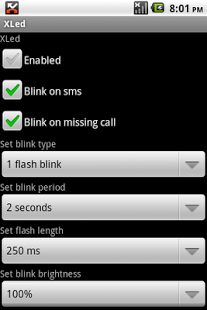XLed 0.12
Free Version
Publisher Description
XLed is an application which uses the back-light leds buttons as notification led.
This utility is useful for all the devices which don't have the notification led, like the LG Optimus ONE (P500). Currently the only supported notifications are the SMS received and the missing call.
NOTE1: this application requires the root privileges to work.
NOTE2: please don't ask me how you may got the root privileges. You can find a lot of documentation in the forum related to your phone.
On some devices the back-light leds are driven by some file in the /sys directories. These files are owned by the root (super)-user and are not writable by an ordinary user. So it is necessary to change the permission of these files in order to switch on/off the back light leds.
This application can be configured to change the led permission automatically at the boot, or manually by the user.
Moreover it is possible to configure:
- blink type (1,2 or 3 flash)
- blink length (amount of time when the led is on)
- blink period (amount of time between two blinks)
- blink intensity.
This application is written for the LG Optimus ONE, and it is unlikely that it works "out of the box" in other devices. However I am open to update the program in order to support more phones, if the user is able to provide me sufficient information (typically I need the list of the files in the /sys directories)
The source are available under the GPL (v2) license at:
http://cassiopea.homelinux.net/git/?p=XLed.git;a=summary
More information (italian only) at http://kreijack.blogspot.com/2011/03/android-ed-i-led-parte-2-seguito-del.html
About XLed
XLed is a free app for Android published in the Themes & Wallpaper list of apps, part of Desktop.
The company that develops XLed is Goffredo Baroncelli. The latest version released by its developer is 0.12. This app was rated by 1 users of our site and has an average rating of 5.0.
To install XLed on your Android device, just click the green Continue To App button above to start the installation process. The app is listed on our website since 2011-11-12 and was downloaded 19 times. We have already checked if the download link is safe, however for your own protection we recommend that you scan the downloaded app with your antivirus. Your antivirus may detect the XLed as malware as malware if the download link to eu.kreijack.xled is broken.
How to install XLed on your Android device:
- Click on the Continue To App button on our website. This will redirect you to Google Play.
- Once the XLed is shown in the Google Play listing of your Android device, you can start its download and installation. Tap on the Install button located below the search bar and to the right of the app icon.
- A pop-up window with the permissions required by XLed will be shown. Click on Accept to continue the process.
- XLed will be downloaded onto your device, displaying a progress. Once the download completes, the installation will start and you'll get a notification after the installation is finished.